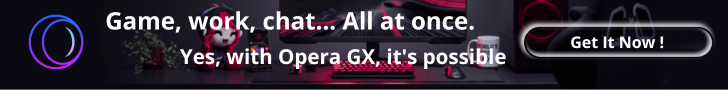I’ve always been a list person. Pen and paper, scribbles everywhere, a thousand sticky notes with half-finished tasks. It worked sort of. Until it didn’t. Things slipped through the cracks. I’d forget the small stuff. And the big things? They just stayed on repeat, never moving forward.
That changed when I found Todoist. At first, I treated it like any to-do list app. Add tasks. Check them off. But then I started using its habit features recurring tasks, labels, filters. That’s when things clicked. It became a habit machine, not just a list. And when it’s used as part of a full daily routine for success, it’s not just about getting things done. It’s about building a rhythm you can actually stick with.
Why recurring tasks build real habits
Here’s something people don’t talk about: building habits isn’t always about motivation. It’s about friction. Or rather, removing it. Todoist helps remove that friction. Want to drink more water? Set a recurring daily task at 10 a.m. Want to check your budget every Friday? Done. You can even add little prompts like “Write one sentence in journal” or “Review top 3 goals.”
Because these tasks reappear automatically, you don’t waste brainpower remembering them. They’re just there, waiting, quietly nudging you toward consistency. It’s not dramatic. But it works. Especially when you pair it with a productivity tool system that’s designed to support growth over time.

What I like most about Todoist
A few things made me stick with it:
-
The natural language input
You can type “Write article every Tuesday at 9am” and it just knows what you mean. -
The clean interface
It’s not cluttered. It loads fast. No ads or junk. -
Labels and filters
Want to see only your “deep work” habits? Or tasks related to health? Easy. -
Cross-platform sync
Phone, laptop, tablet… everything stays updated. No weird syncing issues.
You don’t need to be a productivity nerd to use it. It just works.
How I use it to track habits and goals
My current setup is super simple. It’s not about doing more it’s about doing the right things more often. Here’s what I track:
-
Daily:
-
“Stretch 5 minutes”
-
“Plan today’s top 3 tasks”
-
“Evening review”
-
-
Weekly:
-
“Review spending” (Fridays)
-
“Call Mom” (Sundays)
-
“Declutter inbox” (Mondays)
-
-
Monthly:
-
“Check long-term goals”
-
“Backup important files”
-
Most of these are recurring tasks with checkboxes. That’s it. It gives me a rhythm. And honestly, checking things off still feels good.

Todoist + habit stacking
If you’ve read anything about habit formation, you’ve probably heard of “habit stacking.” It’s where you attach a new habit to an existing one. Todoist is great for this.
Example:
Let’s say you already check your phone first thing (we all do). You can use that moment to open Todoist and review your first task or your morning routine checklist.
Or maybe you always make coffee around 8 a.m. Add “review yesterday’s wins” to your task list, set to recur daily at that time. Boom habit stack. It feels natural. Like a soft reminder instead of a command.

Why Todoist beats paper planners for some people
I love notebooks. But when it comes to building long-term consistency, they don’t always keep up.
With Todoist:
-
You can move missed tasks without rewriting them
-
You can search your full history (Did I skip that habit last Thursday?)
-
You can create templates and reuse workflows
-
You get reminders so important when life gets messy
Paper planners have their charm. But digital means flexibility. And when you’re balancing work, study, side hustles, and life it helps.
Getting started with your first habit list
If you’re new to Todoist or just want to use it better, here’s what I’d do:
-
Start with 3 small habits
Think: drink water, stretch, read 5 minutes. -
Set them to recur daily
Keep the time consistent if possible. -
Group them under a “Habits” project
So they’re easy to find. -
Use emojis or colors if you like visuals
Not necessary, but it makes things feel more fun. -
Check off tasks for 7 days in a row
That streak feeling? Motivating as hell.
Stick with this for a week or two before adding more. Build slowly.
![]()
Is the premium version worth it?
I used the free version for a long time. But I eventually upgraded because I wanted:
-
Reminders
-
Task comments (notes to self)
-
File attachments (linking docs or photos)
If you’re serious about building a real routine and you want something that can grow with you, the paid version is worth it. It’s affordable and genuinely useful not just a shinier version of free. And as someone who tries to recommend only affiliate tools that actually help people move forward, Todoist is top-tier. It’s not hype. It’s just well-designed.
Build Better Habits With Less Stress: The Power of Light Systems
The secret to building better habits? Keep it light. Keep it visible. Keep it consistent. Todoist helps with all three. It doesn’t yell at you. It doesn’t distract you. It just keeps showing up like the habits you’re trying to build.
Start small. Track a few key things. Let it become your quiet little assistant. And when you’re ready to level up your full system, don’t miss this guide to Notion templates that tie everything together. Todoist and Notion make a pretty powerful pair.