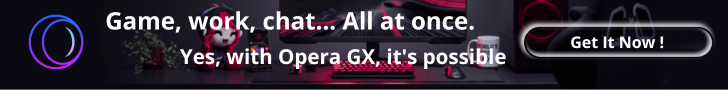Let’s be real, motivation is nice, but it doesn’t last. You can feel pumped after reading a book or watching a video, but if you don’t have a system to stick with what matters… it fades fast.
That’s why I stopped chasing motivation and started looking for tools. Not just random apps, but the kind that actually help you do the boring stuff every day. The small, consistent actions. Because that’s where the results come from.
If you’re trying to build habits, finish projects, or just stay on top of your week, these productivity tools and trackers can take some of the weight off. And if you already follow a solid daily routine for success, they’ll make it easier to maintain and adapt over time.
Let’s break it down.
Notion : the everything space
If I had to pick one tool to keep everything organized, it’d be Notion. I use it for planning my week, tracking habits, organizing projects, even journaling. It’s one of those tools that grows with you. You start simple a to-do list, maybe a habit tracker and before you know it, it becomes your second brain.

What’s cool is you don’t have to build anything from scratch. There are tons of free and paid templates out there. Whether you want a minimalist habit tracker or a full personal dashboard, someone has already made it.
One of my favorites is this Notion habit tracker template collection. It’s clean, flexible, and helps you stick with your routines without feeling boxed in. Notion isn’t just about writing stuff down. It’s about seeing patterns, tracking progress, and creating a space where your priorities live in one place.
Todoist : simple, powerful task tracking
Sometimes, you don’t need a full system. You just need a list. That’s where Todoist shines. It’s a super clean task manager that works on every device, and it’s great for building daily structure especially if you like checking boxes (and who doesn’t?).
I use it for:
-
daily recurring habits (like stretching, water, inbox zero)
-
weekly reminders (call someone, plan meals, budget check)
-
“deep work” sessions (focused blocks of time)
What I love is how fast it is. You can type “Write blog post every Monday at 8am” and it’ll auto-schedule it for you. No menus. No dragging tasks around. If you want to use it more intentionally to build your routine, check out this post: Todoist for daily productivity habits. It breaks down how I’ve turned it from a simple list into a habit builder.
Headspace : for focus and calm
We talk about productivity like it’s all about doing. But focus, clarity, and staying calm? Just as important.

That’s why I started using Headspace during busy weeks. Just five minutes of guided breathing or meditation before work helps me focus faster and not feel overwhelmed when my to-do list is packed.
If your mornings feel rushed, or your brain is all over the place, you might want to plug Headspace into your daily rhythm. I talked more about how I use it in my Headspace morning routine breakdown. Even a short session can make your day feel more grounded.
Sleep Cycle : wake up at the right moment
I used to wake up feeling like I got hit by a bus. Not because I didn’t sleep enough, but because my alarm went off at the worst possible time right in the middle of deep sleep. Then I tried Sleep Cycle, and I haven’t looked back.

This app doesn’t just wake you up. It listens to your sleep patterns (without weird stuff, just using the mic) and wakes you gently when you’re already in a lighter phase of sleep. The result? You feel more alert, more refreshed, and way less irritated first thing in the morning.
I’ve built it into my morning rhythm now. It pairs really well with other tools like Headspace or Todoist. And if you want the full scoop on how to set it up for a smoother start, you can check this breakdown: Morning routine apps for better sleep quality.
Sleep Cycle won’t fix your entire life. But it’s one of those low-effort, high-impact habits that supports everything else you’re trying to do.
Bonus picks worth exploring
Not every tool fits every person. But if you’ve already nailed the basics and want to experiment, here are a few others I’ve tried and liked:
-
Forest: Great if you get distracted by your phone. You grow a little tree while staying focused.
-
PomoDone: Built on the Pomodoro technique. Connects with other task apps.
-
Streaks (iOS): A nice-looking habit tracker that keeps things super visual and motivating.
Try one at a time. Give it a week. If it helps, keep it. If not, ditch it.
The goal isn’t to use more apps. It’s to make things easier. Simpler. More natural. Your tools should support your routine, not become the routine.
Bounce Back Faster: Simple Tools That Keep You on Track
There’s no perfect system. You’ll have messy weeks. You’ll fall off some habits. That’s normal.
But having the right tools means you can bounce back faster. You waste less energy remembering what you forgot. You have a structure that holds you up even when your motivation disappears. I always tell people: start with just one app. Set up a simple habit tracker. Use it for a week. Then build from there.
And if you’re feeling solid about your tools but still struggling to close your days properly, I highly recommend building an evening routine that supports sleep and clarity. It’ll help you wrap up your day with peace so you can start fresh tomorrow.